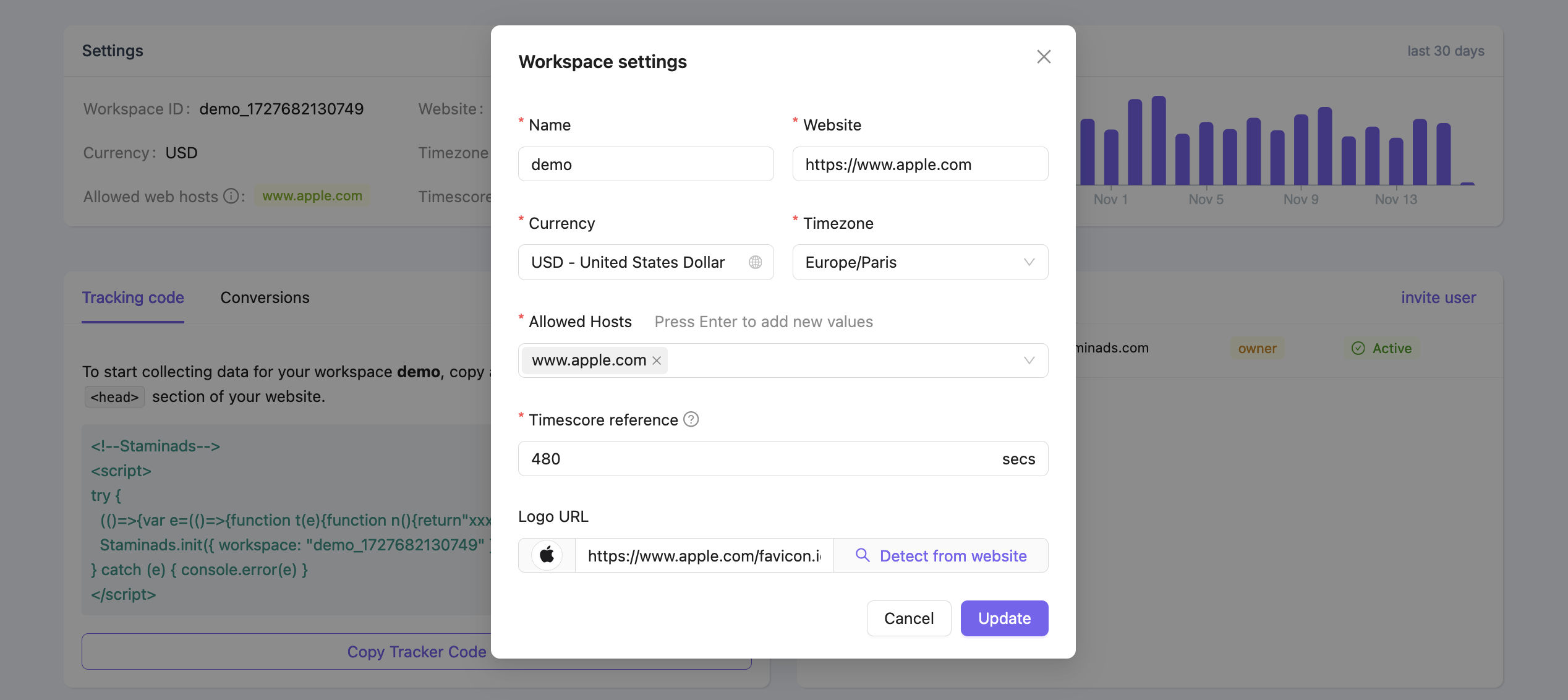Create a workspace
Start by entering your website URL. It will automatically detect your website name, timezone, currency and logo. Feel free to edit them to fit your needs in the following screen.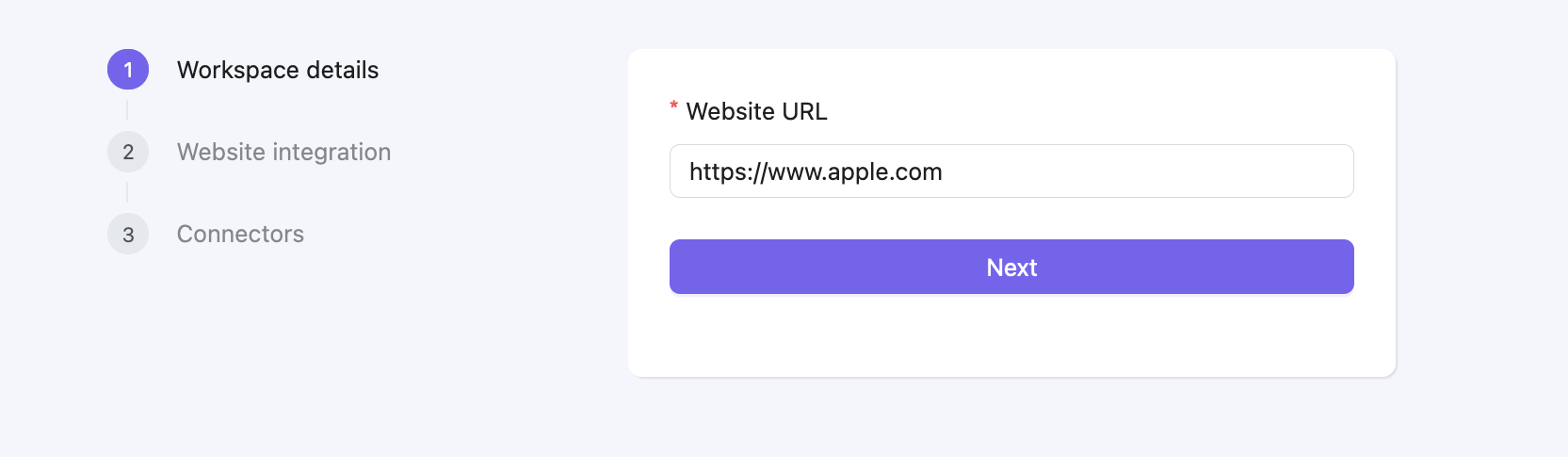
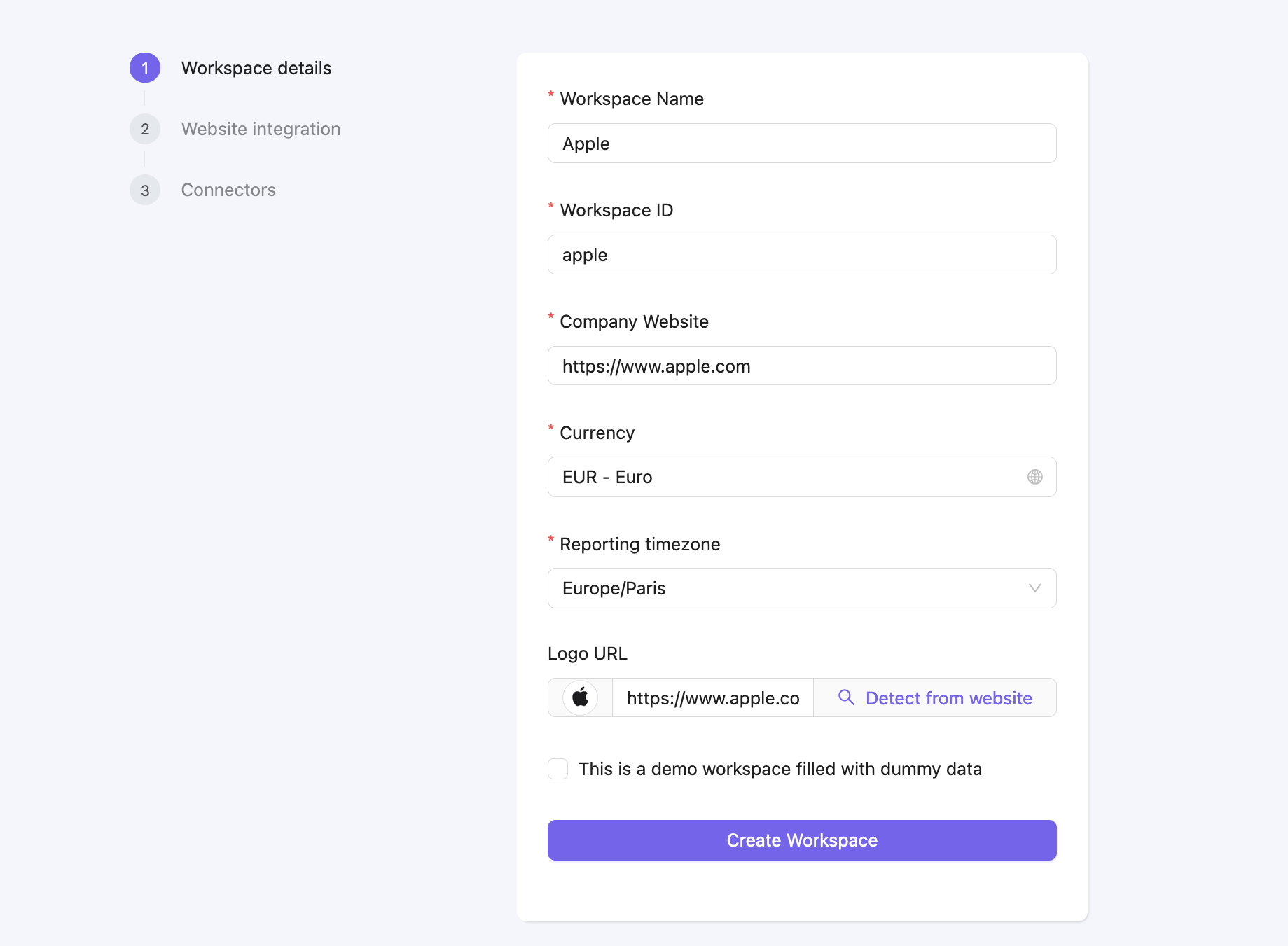
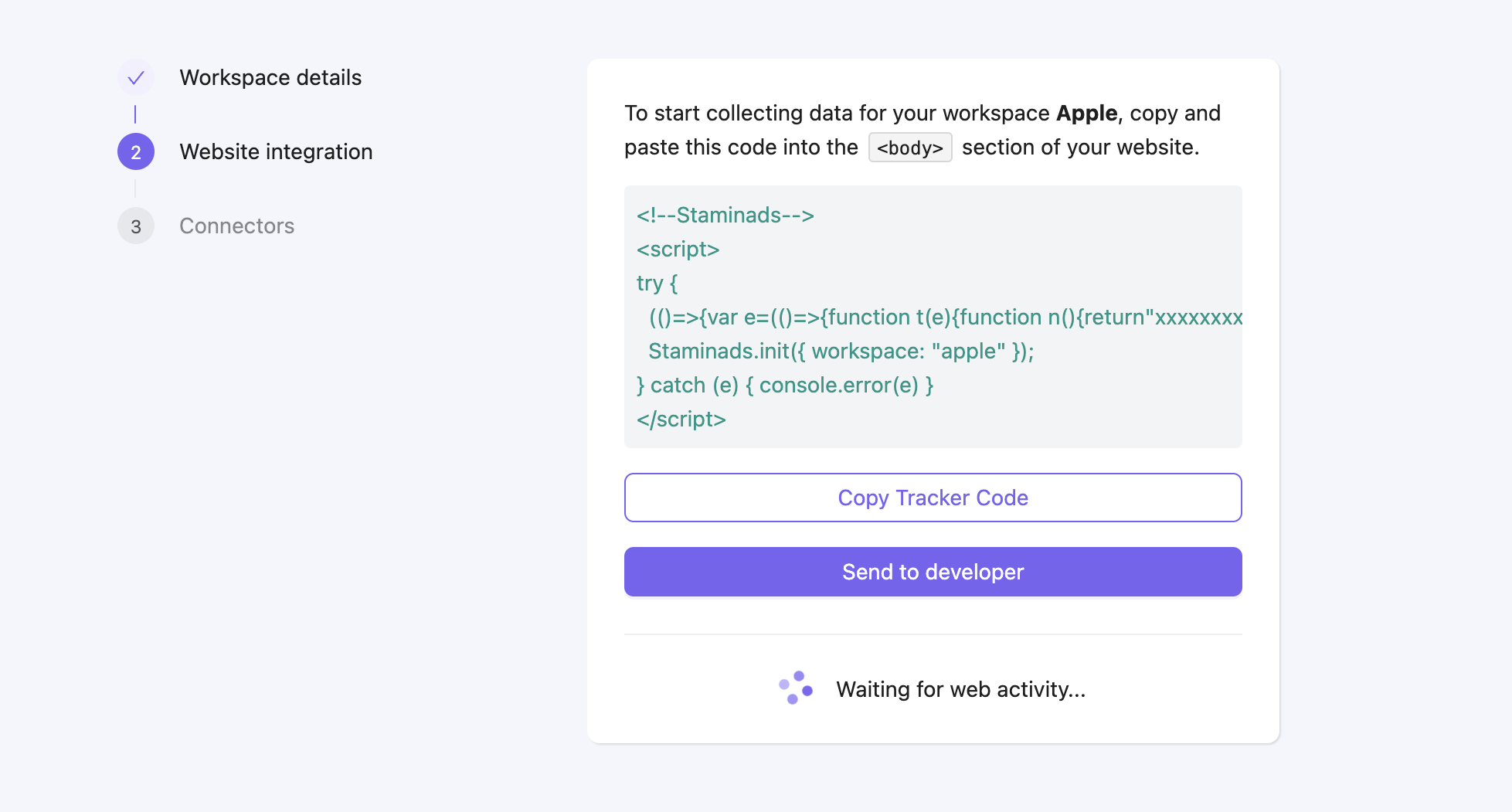
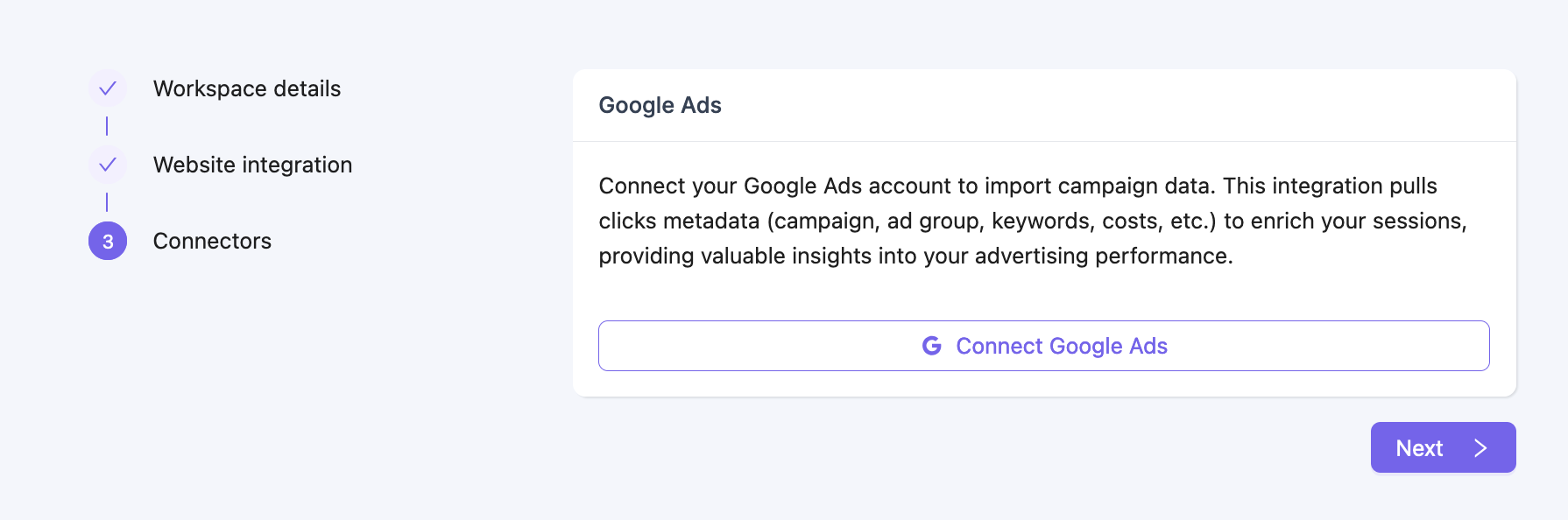
Workspace settings
| Settings | Description |
|---|---|
| Currency | The currency used for reports. |
| Timezone | The timezone used for reports. |
| Allowed hosts | The hosts allowed to collect data on your websites. |
| TimeScore reference | This value is used to compute the TimeScore colors in the reports, from green (= TimeScore reference) to red. TimeScores above the reference will be colored in blue. |